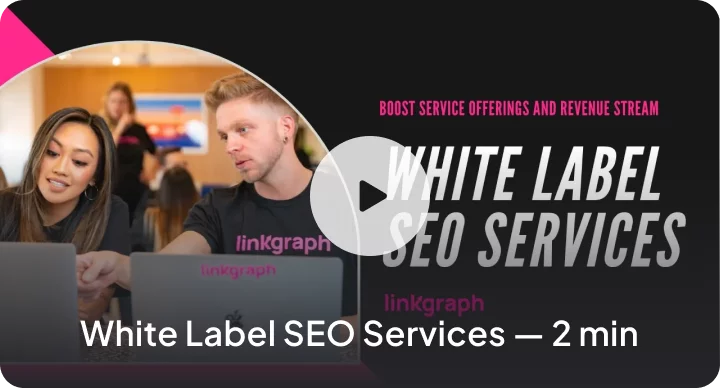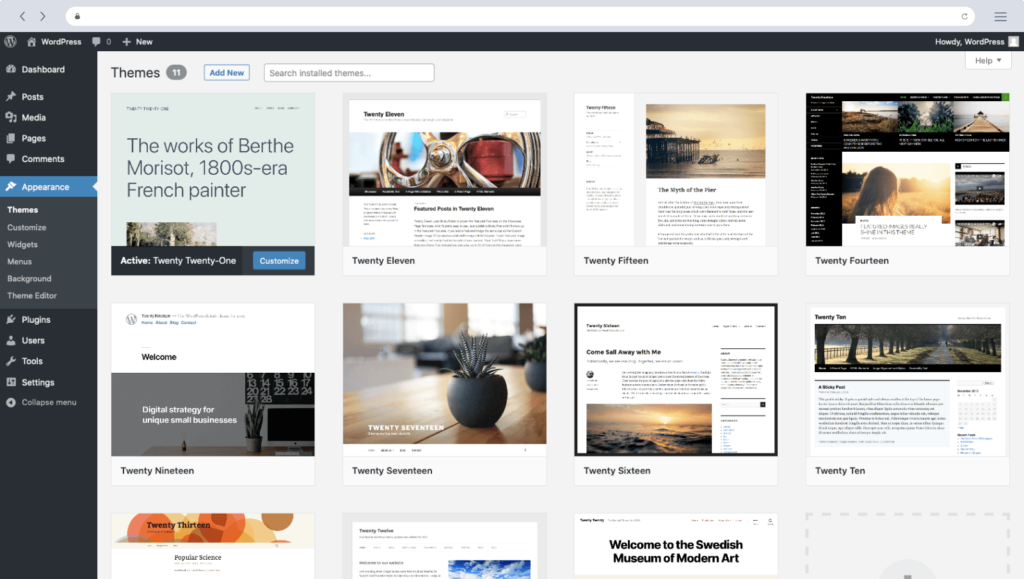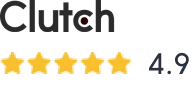WordPress SEO Best Practices: 5 Tips for More Organic Traffic
Every piece of content you publish influences how well your website performs. Whether you’ve just launched your WordPress blog or you’ve been hosting your WordPress website for […]
Every piece of content you publish influences how well your website performs. Whether you’ve just launched your WordPress blog or you’ve been hosting your WordPress website for years, it’s never easy to hit the publish button on a fresh piece of content. There’s always the burning question: is this blog post good enough to rank on search engines and drive traffic to your website?
That’s why you need to know the on-page, technical, and off-page elements that influence how your content will perform in the search results—plus the best practices you need to follow. Doing this will help you avoid publishing content that doesn’t help you achieve your business objectives.
Here is a guide on WordPress SEO best practices to help you avoid making mistakes that will affect your website’s performance and improve the likelihood of high-ranking content.
Why Use WordPress Over Other CMS Tools?
Even with other CMS solutions available, WordPress is still the most popular CMS tool. There’s nothing simpler than navigating the WordPress dashboard and block editor that comes default with the platform.
Founded in 2003, it has won numerous awards, including “Best Open Source Software”, and powers most of the world’s websites. In fact, it powers around 43% of all websites.
What makes WordPress the go-to option for most website owners? Its flexibility. WordPress allows you to customize your website to fit your exact needs, including adding SSL, meta description, alt text, sitemap, breadcrumbs, and even schema markup – everything you need to optimize for the SERP.
For example, from a user experience perspective, you can buy WordPress themes that you can customize to align with your brand strategy and deliver content dynamically to different devices. Your web visitors will have a smooth browsing experience as they interact with your content because they can easily find what they’re looking for.
From an SEO perspective, WordPress allows you to use different plugins to optimize your content and improve website performance. Popular SEO plugins such as Yoast SEO, RankMath, and Meta Sync SEO are perfect for content optimization. You can also add an analytic SEO plugin such as Google Analytics or Bing Webmaster Tools.
WordPress SEO Best Practices
WordPress allows you to manage all your content in one place easily. Optimizing your WordPress site increases the chances of driving more organic traffic to your website and achieving your SEO strategy objectives.
While we could publish a WordPress SEO guide article about basic SEO practices such as using the Yoast SEO plugin, connecting Google Analytics, using a focus keyword, or writing a meta description, we’ll focus more on the concepts of WordPress SEO you should focus on to perform better on the search engine.
Here’s what you need to keep in mind:
1. Create and Publish Content that Satisfies User Intent
Since content is the vehicle you’re using to achieve your business objectives, it needs to be relevant to what your potential buyers are looking for in the search results.
Your readers might land on your blog post at any stage of their buying journey, which means you’ll need to stand out by providing the answers they need when they enter the search query. Then, point them to the solutions they’re looking for.
You could start this process by performing keyword research. SEO tools such as Google Search Console, Semrush provide SEO expert information to help find a specific keyphrase to focus on.
Publishing content that satisfies your reader’s intent requires you to start with the end in mind. This means creating a content strategy that helps you clarify your objectives and identify your ideal readers.
For example, let’s say your ideal readers are furniture vendors. A furniture vendor has two challenges when running their business: acquiring more customers and managing their product information. Suppose you are trying to sell a product information solution. In that case, content for this furniture vendor audience needs to teach how to solve their initial challenge (customer acquisition) before introducing a solution to their second challenge (managing product information).
This approach makes your content relevant and helpful, which is exactly what Plytix, a product information management tool, has done.
Their content helps the reader tackle both challenges by creating a furniture marketing strategy and then introducing their product with a specific page to navigate at the end of their post. As they get more customers, they’ll need to manage their product information better. Hence, their content ensures that the business owner knows what solutions to look for when they want to manage their product information effectively.
2. Make Your Content Accessible
In addition to making your content relevant and helpful, you must ensure that it’s easily accessible to both search engines and website visitors. Making your content accessible includes creating and submitting an XML sitemap to Google in Google Search Console so that its bots can crawl and index your content to ensure that it appears in search results.
Your HTML sitemap also needs to make site navigation easier so that your web visitors can find the information they’re looking for on your WordPress website. When using a WordPress sitemap, your content appears in a user-friendly format so readers won’t have trouble finding their way around your content.
You can use the SearchAtlas Site Auditor to ensure that there are no technical issues with your sitemap.
In addition, you also need to write a descriptive SEO title telling a potential reader what the web page is about. When writing descriptive page titles, be clear and direct. If your reader doesn’t understand what your page is about, they won’t click through to read your content. Instead, explain how readers will benefit from your content once they click on your meta title.
Your readers are intelligent, and making it easier for them to find what they need is a cornerstone of content accessibility. Use header tags that break down different sections of your content to help the reader self-select what sections to read and what to skim.
For accessibility, it’s also important to add alt text to your images. The alt tag not only helps visitors using screen readers, it’s also a ranking factor for image SEO.
One other aspect of accessibility is ensuring your SSL is up to date. This is important for both the search engine and potential visitors to trust your WordPress site. Luckily, it is pretty easy to generate a free SSL certificate from many major hosting platforms.
3. Use User-Friendly URL Structures
The URL structure of a webpage is easy to overlook, especially if you haven’t changed your permalink settings inside WordPress to have a custom URL structure for your content.
In addition to making your site crawlable, reader-friendly URL structures improve user experience. They do this by telling readers what the page behind the URL is about. This makes it easier to decide whether it is relevant to them or not.
When creating your permalink structure, narrow it down to your primary keyword. Then, get rid of any other information that makes it longer than it needs to be. This includes numbers and symbols.
You can also add keyword modifiers to your URL to align it with the searcher’s intent. Modifiers can be based on niche, location, or topic. For example, if your primary keyword is “local SEO,” modifiers might include: “how to,” “real estate,” or “New York SEO.”
These modifiers will appear in your title tags, so you’ll need to include them in your URL. This way, you’ll match with specific searches that readers will run when looking for information related to your primary keyword.
Lastly, ensure this final permalink is set as your canonical URL, which you can do in Yoast SEO or AIOSEO. Otherwise, the crawler might not be able to distinguish duplicate content. Properly mapping redirects and schema markup will also help avoid this duplicate content issue.
4. Add Internal Links
As you publish more content, you’ll need to create more internal links to relevant pieces of content. This means internal linking is another task you need to cross off your to-do list before you publish your post. Internal and external links are important in SEO for passing page rank, or “link juice” to relevant pages. These backlinks also tell the search engine where important pillars and trusted sources are.
We have three types of internal links: navigational, in-text, and sidebar links.
- Navigational links help your visitors move from one place to another on your website.
- In-text links help readers access similar topics within your content.
- Sidebar links help users access related content.
When publishing a blog post, you need to focus on in-text links to improve the chances of ranking on Google. If you have a huge library of content, use a WordPress SEO plugin such as Rank Math or Link Whisper to help identify relevant content to link to.
If you’re just getting started, create a content structure and choose topics that align with this structure. In addition, make sure you use relevant anchor text for your internal links. This makes it clear to both readers and search engine crawlers what the content on the next page is about.
5. Optimize your Site for Mobile
Your web visitors access your site from different devices. More than 58.9% of traffic is attributed to mobile users, so there’s a high likelihood that one of your web visitors will access your site using a mobile device.
Mobile users expect to navigate the site smoothly, find the content they need, and take the actions they need to take.
For this to happen, your website needs a fast page speed and render properly on a mobile device. Use WordPress themes that dynamically deliver content across different devices. Also, avoid full-screen pop-ups that decrease your site speed and prevent mobile web visitors from accessing your content.
We suggest you turn on the Google Accelerated Mobile pages plugin in WordPress and test using Google’s Mobile-Friendly Test tool.
Are WordPress Plugins Good for SEO?
Being an open-source software, WordPress offers a plugin library to expand and improve different use cases related to search engine optimization, website performance, and security. For example, you can choose an all-in-one plugin such as AIOSEO or Yoast SEO plugin, a cache plugin and an SSL plugin (to add an SSL certificate to your WordPress site.
However, due to the huge number of plugins, you need to ensure the plugin you choose meets your needs without compromising on website performance, security, or the functionality of other plugins you’re using.
When choosing the best plugin, get it from the list of plugins on WordPress.org. Read through user reviews to learn about the experiences other users had and also make sure that the plugin provider provides support for their customers.
Once you buy your plugin (or decide on a free plugin) and install it, monitor it to see if it negatively impacts website performance and address any emerging issues.
Use WordPress SEO to Boost your Content Rankings
Done right, WordPress SEO will move you closer to your content and SEO objectives. It’ll ensure your content shows up in search results for your readers.
It also helps you stand out among your competitors. If your content keeps showing up in the top search results, then readers know the solutions you provide must be what they need.
You’ll need to publish content that satisfies reader intent, make it accessible, create user-friendly URLs, optimize your site for mobile devices, and internally link your content to relevant content that readers need.
Along the way, you’ll need plugins to make your work easier. If you’re unsure which SEO plugin to start with, consider scaling your SEO campaign with Linkgraph’s SEO Content Assistant to help you implement the best practices we’ve covered.
About the Author:
Alex Birkett is the co-founder of Omniscient Digital, a premium content marketing & SEO agency. He lives in Austin, Texas with his dog Biscuit and writes at alexbirkett.com.
Popular Articles
Want access to the leading SEO software suite on the market?
See why the world's best companies choose LinkGraph to drive leads, traffic and revenue.
“They are dedicated to our success and are a thoughtful sounding board when we run ideas by them - sometimes on ideas and projects that are tangential to our main SEO project with them. Also, I love that they allow for shorter-term contracts compared to the usual 1-year contract with other SEO companies. Lastly, they deliver on their promises.”





Enter your website URL and we’ll give you a personalized step-by-step action plan showing what exactly you need to do to get more traffic.
- Better tools
- Bigger data
- Smarter SEO Insights
Real-time SEO Auditing & Issue Detection
Get detailed recommendations for on-page, off-site, and technical optimizations.